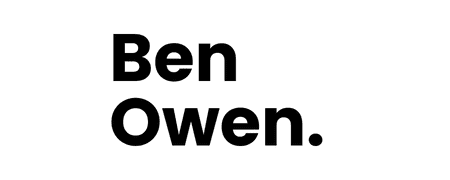Quiz software usage by marketers has increased in leaps and bounds in the past 5 years. When marketers started driving traffic from social media platforms to landing pages using quizzes as a part of their sales process. It changed the game for companies and agencies that focused on lead generation.
Before we had quizzes the most common way to increase your brand’s awareness or enhance user engagement, was to write a blog post or sales page and link it to your socials (here’s a secret that still works). But did you know that adding quiz software to your sales funnel can increase your opt-in rate by 55% according to this Riddle case study.
Engaging the prospect with entertaining questions of curiosity from online quizzes. Encourages visitors to spend a longer time on your website or sales page. Hence, increasing the likelihood of converting them to a warm lead.
To reap these benefits though, you need a good quiz maker. The best online quiz software offers different quiz formats, from multiple-choice questions to trivia style and drag-and-drop options. It’s also mobile-responsive and has extra features like branching and feedback slides. But, most importantly allows you to create multiple pathways based on the prospect’s answers. And that see the exact pathway they take in order to refine your quiz maker funnel.
There are dozens of online quiz makers, which can make finding one a bit difficult. So to make your selection easy, I have narrowed down the list to 11 top-rated quiz software. Let’s dig in:
What is the Best Quiz Software to Boost Lead Generation?
Table of Contents
- 1 What is the Best Quiz Software to Boost Lead Generation?
- 2 1. iSpring QuizMaker
- 3 2. Interact
- 4 3. Leadshook
- 5 4. Riddle
- 6 5. involve.me
- 7 6. ProProfs Quiz Maker
- 8 7. Woorise
- 9 8. Outgrow
- 10 9. ScoreApp
- 11 10. WP Quiz Pro (WordPress Only)
- 12 11. Thrive Quiz Builder (WordPress Only)
- 13 FAQs
- 14 What is Quiz Software?
- 15 Which Type of Quiz is Best?
- 16 Are Quizzes Effective in Marketing?
- 17 How do you Create a Lead Generation Funnel?
- 18 More Online Quiz Maker Software Options
- 19 Final Thoughts on Online Quizzes
1. iSpring QuizMaker

Another option that’s ranked one of the best online quiz tools is iSpring QuizMaker. This one lets you create interactive assessments, which fall under two main categories: non-graded and graded quizzes. Here’s a more comprehensive review of this quiz creator:
Key Features
- Versatile – one thing that makes this quiz builder stand out is its versatility. iSpring is not just a quiz maker. It also helps in creating surveys and online tests. And when it comes to building quizzes, it lets you choose between multiple-choice quizzes and the conventional True/False.
- Multiple templates – once you sign up to iSpring, you’ll have access to 14 different quiz templates. My favorite is the answer feedback model. It allows users to review their mistakes so they can improve their performance. I also like the drag-and-drop model as it’s very interactive.
- Intuitive interface – iSpring has a user-friendly interface. In fact, it sends quiz results immediately to the emails of the quiz taker. Besides, this quiz software can be accessed on different devices.
- Use multiple media – if you’ve always wanted a quiz builder that lets you create highly engaging quizzes, this is it. You can incorporate a variety of media, from images to videos and audio.
Pro
- Can create surveys, quizzes and online tests
- Allows you to incorporate different media
- Depending on the template, it may provide customer feedback
Con
- Not the cheapest of the bunch
Rating
5-star/5-star rating
Pricing
While iSpring doesn’t have a free basic plan, it offers a free trial that runs for 14 days. To enjoy its features after the trial, you’ll have to pay an annual subscription plan that costs from $470.

2. Interact

If you’re looking for one of the best online quiz makers, Interact is an excellent choice. With its wide range of templates, you’ll be able to create engaging quizzes that also look stunning. Better yet, you’ll have the freedom to customize these quizzes as you see fit. Here’s a quick look at its features:
Key Features
- Niche-specific quiz templates – have you been searching for a quiz maker that helps you create quizzes specific to your industry? You’ve come to the right place.
Interact lets you pick templates customized for different sectors, from art to lifestyle, marketing, music and more.
- Types of quizzes – Interact also allows you to choose the category of quizzes you’d like to create. The quizzes are classified into:
- Personality quizzes – a personality quiz allows website visitors to learn more about themselves.
- Assessment quizzes – these assessment quizzes are designed to test your visitors’ knowledge about specific topics.
- Scored quizzes – with scored quizzes, the respondent simply answers a set of questions. The software then gives them a particular score for all correct answers.
- Seamless integration – the fact that this quiz maker integrates with other marketing tools is a big plus! You can sync it to Campaign Monitor, ClickFunnels, Google Sheets, Google Analytics and even HubSpot.
Pro
- A versatile quiz maker that lets you specify the category and niche of your quizzes
- It’s mobile-friendly
- Integrates with countless marketing tools
- Learn more about your visitors via the quiz analytics
- Save up to 40% when subscribing annually
- 14-Day Free Trial
Con
- The free plan has very limited features
- The lite plan caps you at 500 leads per month
Rating
5-star/5-star rating
Pricing
A key selling point of Interact is that it offers a 14-day free trial with each of its plans. Unfortunately, you have to pay the annual fee once the trial ends. The pricing packages are:
- Lite – going for $39/mo or billed annually at $324, this plan lets you create 5 quizzes. It also offers 6k leads yearly, custom quiz designs, branching logic, basic integrations and basic analytics.
- Growth – going for $89/mo or billed annually at $636, this package allows you to create up to 20 quizzes. You also get 24k leads annually, all features in the Lite package, advanced integrations and advanced analytics.
- Pro – this one costs $209/mo or billed annually at $1500, with a quiz limit of 50. You also get 96k leads annually, all features in the Growth package, advanced integrations, advanced analytics and more.

3. Leadshook

If you’re looking for a no-frills quiz maker software, then look no further than Leadshooks this nifty piece of quiz software is perfect for companies and marketers who drive large quantities of leads to multiple destinations. I would advise Leads Hooks for more experienced marketers or teams.
Key Features
- Integrates with the best lead distribution software – Leadshook has been designed by marketers for marketers. This is why it’s such a powerful tool for lead generation specialists.
- Decision Trees – The decision tree is a unique option that even the best online quiz makers do not possess. The versatility of this option alone is worth the cost of the quiz software.
- Create Chatbots – A chatbot is not the same as a messenger bot. You can utilize a chatbot as part of your conversion strategy.
- Integration Options – All integration options are free and if they do not have a direct integration you can use Zapier.
- DFY & DWY Service – For those of you who wish to save time Leadshook offer a ‘done for you’ or if you wish to have the team take you through the whole process they also offer a ‘done with you’ service.
Pro
- Create unlimited quizzes
- Highly Interactive
- Track everything from start to finish
- Made for professional marketers
- Split traffic into clear segments based on their own answers
- 14-day Free Trial
Con
- Compared to other options on the list the learning curve is much longer.
Rating
4.8-star/5-star rating
Pricing
Leads Hooks offers a three-tier pricing option and what is really cool is you only get billed for usage you’ll never get stuck on a high-priced plan. if you have a quiet month. You will get billed monthly in advance based on the number of impressions used.
- Emerald – going for $99/mo,
- Ruby – going for $199/mo,
- Diamond – this one costs $299/mo

4. Riddle

Is your end goal to increase your email list? If it is, then you can’t go wrong with the Riddle Quiz Software. Apart from creating quizzes, this program allows you to create lead generation forms – handy for capturing email addresses and other types of data. Here’s a brief look at its features:
Key Features
- Advanced quiz creation features – Riddle’s plans cost slightly more than other options. But for the price, you’ll get complex features like the ability to incorporate forms into your quizzes. Better yet, you can add a timer that quiz takers have to comply with.
- WordPress compatibility – Riddle is actually a WordPress plugin, making it easy for WordPress users. Alternatively, you can add it to your site using an embed code.
Pro
- Option to add a timer; making the quizzes more fun
- Top-tier plans help in tracking conversions via Google Tag Manager and Facebook Pixel
- Also provides analytics
- 14-day Free Trial
Con
- Competitive Pricing
Rating
4.8-star/5-star rating
Pricing
Riddle offers four pricing packages. The first three options allow you to sign up for a 14-day free trial.
Once you’re ready to pay, you can choose the monthly or yearly billing method. Annual plans allow you to save at least 29%. Here’s a more comprehensive breakdown:
- Essential – costs $69/mo or billed annually at $708, It lets you create unlimited quizzes and capture unlimited leads. You can even incorporate YouTube or Vimeo videos and redirect the quiz takers to certain URLs.
- Pro – priced at $129/mo or billed annually at $1428, this plan has all Essential features. It also allows you to remove Riddle branding, and enjoy Facebook pixel tracking.
- Business – going for $299/mo or billed annually at $2988, this plan has all the Pro features. You will also get Google Analytics tracking, a CSS editor and the freedom to insert your own banner ads.
- Full-Service – this plan doesn’t have a fixed price as it’s tailored to meet your needs. Enjoy everything in the Business package and extras like advanced CSS support, a dedicated quiz expert and bespoke design templates.

5. involve.me

If you’re looking to create online quizzes to boost user engagement, another quiz software you can consider is involve.me. Here are some of its best features:
Key Features
- Wide range of templates – one thing that sets involve.me apart is its wide range of templates. To be specific, you’ll get to choose from over 200 templates. The icing on the cake is how user-friendly these quiz templates are.
- Varied quiz types – not only do you get to use your preferred template but also question format. involve.me offers at least 13 quiz types that range from multiple choice questions to image-based, rating-based and interactive quizzes in the form of slides.
- Work on multiple projects – involve.me allows its users to create as many forms and projects even for people who use the free option.
Pro
- Exceptional support for users
- Freedom to pick from multiple quiz types and templates
- Quiz takers can be sent their results
- Free Option
Con
- Pricey
Rating
4.8-star/5-star rating
Pricing
Furthermore, all plans come with 24/7 email support, unlimited surveys, unlimited questions per survey and custom feedback for quizzes. Here’s a more detailed breakdown of what each plan offers:
- Free – The free option allows you to use basic options and receive up to 100 submissions a month.
- Starter – this costs $25/mo or billed annually at $228. It offers 1,000 submissions monthly, data exports, and 1 payment processing platform.
- Professional – it goes for $75/mo or billed annually at $588. You’ll get up to 5,000, monthly submissions, and everything else included in the Standard plan. In addition, you’ll get advanced data exports, A/B testing, payment integration using up to 3 different payment processes, removal of the brand watermark and a survey URL.
- Business – offering a maximum of 15,000 responses per month, this top-tier costs $195/mo or billed annually at $1788. For the price, you’ll get every feature provided in the Advantage package. This is in addition to advanced branching, 3 users can work within the backend, improved response quality and custom domain included.

6. ProProfs Quiz Maker

If you’re looking for a software solution that makes quiz creation super easy, the ProProfs Quiz Maker is it. Here are some of the features to expect:
Key Features
- User-friendly – this software enables you to create quizzes within minutes. All you have to do is specify the type (either personality or scored), then pick a premade template. You can also create your preferred template from scratch.
- Interactive quizzes – if you’d like to make your quizzes more interactive, ProProfs allows you to incorporate videos, images and presentations.
Pro
- Does not require any special expertise or knowledge
- Offers completion certificates to quiz takers
- Mobile responsive
- Relatively affordable
Con
- Displays ads, which are a massive distraction
Rating
4.5-star/5-star rating
Pricing
ProProfs offers you the freedom to pay monthly or annually. It’s also one of only a handful of quiz software that offers a free version.
Unfortunately, this plan has certain limitations such as the fact that it displays advertisements and only allows you to create public quizzes.
If you prefer a plan with more advanced features, consider one of the following:
- Essentials – going for $25/mo or billed annually at $240, it also offers public quizzes. In addition, you’ll be able to create unlimited quizzes and get branding, tracking, email integrations and leads. Plus, no advertisements are displayed.
- Business – this one costs $50/mo or billed annually at $480, and comes with private & secure quizzes, 150 private users, grading and advanced reports.
- Business+ – going for $250/mo or billed annually at $2400, this plan offers way more features. These include unlimited private users, enterprise security, phone support, and integrations among others.

7. Woorise

Creating quizzes is an effective way to generate leads. But if you want to have an edge over your competitors, you have to dip your toes into other methods. This is where Woorise comes in – it’s an all-in-one quiz builder. Here’s why I recommend it:
Key Features
- Well-rounded online quiz tool – Woorise core function is actually generating viral giveaways and managing contests. More than that, it can be used to create interactive quizzes, surveys, forms, polls and more.
- Intuitive interface – another impressive feature of this quiz maker is its user-friendliness. Users can pick from a plethora of pre-made templates, or use the drag-and-drop feature to create one from scratch.
- Conditional logic – Woorise not only helps you to collect leads but to also convert them into clients. It lets you create interactive forms you can use to collect data; hence, learn more about your leads.
Pro
- Interactive quiz templates
- Ideal for creating giveaways and contests
- Boosts lead generation
Con
- Does not have a distinct drag-and-drop builder; relies on the WordPress version
Rating
4.5-star/5-star rating
Pricing
Woorise offers a 14-day free trial, after which you’ll have to pick one of these packages:
- Free – offers unlimited campaigns, email support and up to 200 entries per user
- Basic – it costs $29/mo or billed annually at $276. Here, you’ll have a maximum of 2,000 entries, unlimited campaigns, and email & chat support.
- Grow – costs $49/mo or billed annually at $468. It comes with unlimited campaigns, email & chat support, integrations, email notifications, 5,000 entries and up to 5 team users.
- Pro – this goes for $99/mo or billed annually at $948. This plan allows up to 10 team users, 20,000 entries and everything else offered in the Grow plan. In addition, you’ll get a custom domain and photo-voting contests.

8. Outgrow

Looking to invest in quiz software with a solid reputation? Then Outgrow is the best choice. It’s been used by giant corporations like Nike, Salesforce and Adobe. Here are more details about this quiz maker:
Key Features
- Multi-functional – this online quiz tool is perfect for those interested in something versatile. Besides quizzes, it can also create surveys, polls, forms calculators, chatbots and more.
- Social media integration – quiz takers will be at liberty to share their quizzes on social media thanks to the seamless integration.
Pro
- Offers 8 different types of content; calculators, quizzes, chatbots, giveaways etc.
- The quiz creator has an intuitive interface
- Allows for custom branding
Con
- Large pricing gap between different plans
- The homepage is a bit cluttered
Rating
4.5-star/5-star rating
Pricing
Although Outgrow offers a free trial, it does not have any free plans. But you can save up to 44% of the overall coast when purchasing an annual subscription.
- Freelancer – this plan costs $22/mo or billed annually at $168 and it offers 5 content types, 3,000 leads annually, 1 user and 5 content pieces.
- Freelancer Pro – this one goes for $45/mo or billed annually at $300 and it gets you 7 content types, 12,000 leads annually, 1 user and 6 content pieces.
- Essentials – going for $115/mo or billed annually at $1140, this plan offers 8 content types, 90,000 leads annually, 3 users and unlimited content pieces
- Business – this plan costs $720/mo or billed annually at $7200. and it gets you all content types, 600,000 leads annually, 10 users and unlimited content pieces

9. ScoreApp

ScoreApp may not be the most renowned quiz software. But a deep dive into its features shows that it’s a pretty strong contender. Here’s what to expect:
Key Features
- Create engaging quizzes – Despite being one of the more fairly priced quiz software, ScoreApp offers an unlimited number of questions. Plus, it provides a high level of customization by allowing you to choose from different fonts, logos, colors and more.
- Quiz formats – like other quiz makers, ScoreApp also offers different quiz types. My favorite is the score-based one. This allows you to create tiers, such as low, medium and high. You can then add remarks or a call to action for every score and tier.
- Detailed data reporting – analyzing answers from quiz takers is a breeze thanks to comprehensive reporting. You’ll be able to view the total scores, answers to each query, and geo-location details among others.
Pro
- Integrates with other marketing tools like HubSpot, Mailchimp and Zapier
- Advanced data reporting
- Different question formats to choose from
Con
- The bottom-tier plan contains ScoreApp’s advertising
Rating
4.5-star/5-star rating
Pricing
ScoreApp has a 14-day free trial. Once you’re done with the trial, you’ll have to pick from one of four priced packages. Thankfully, it allows you to pay either monthly or annually. If you choose the yearly plans, you’ll get two months completely free.
The plans are:
- Starter – costs $39/mo. or billed annually at $390. This one offers 2 live scorecards, 1 user and 100 responses per month.
- Advanced – this plan costs $119/mo or billed annually at $1190. This gets you 6 live scorecards, up to 3 users and 1,000 monthly responses.
- Pro – this plan is priced at $259/mo or billed annually at $2590. It offers 15 live scorecards, 30 users and 3,000 monthly responses.
- Enterprise – this plan is customized according to your needs. As such, the amount you pay will depend on the features included.

10. WP Quiz Pro (WordPress Only)

Searching for a tool that creates interactive online quizzes to keep your website visitors engrossed? Well, look no further than WP Quiz Pro. This WordPress Quiz Plugin boasts a wide range of advanced features, such as:
Key Features
- Different quiz formats – This software lets you create quizzes using different formats. You’ll get to pick from six main categories: Trivia, Swiper, Flip, List, Facebook and Personality quizzes.
- Comprehensive analysis – WP Quiz Pro ensures that you’re getting the most from your quiz creation efforts. It offers advanced statistics regarding the quiz takers and your quizzes.
- Improves lead generation – if you’re looking for a quiz maker that guarantees you results, this is it. The Pro version lets you force website visitors to take an action if they want to see their quiz results.
Pro
- Advanced quiz stats give you insight into the performance of your quiz creation
- Create quizzes of different kinds: trivia, list and more
- Integrates with social media and marketing platforms
- This online quiz creator offers a free version
Con
- A little bit pricey compared to other quiz makers
Rating
4.2-star/5-star rating
Pricing
This quiz software offers a free plan. But if you want to enjoy the advanced features, their packages start at $57. This gives you access to one year of updates and support for one site.
Alternatively, you can subscribe to MyThemeShop’s membership plan. This gets you access to all their themes and plugins for $99 per year.

11. Thrive Quiz Builder (WordPress Only)

Do you have any experience using WordPress? If you do, you might have heard about Thrive Themes before. This developer created a full range of WordPress tools, plugins, and themes, which are designed to support lead capturing and conversion.
Their Thrive Quiz Builder allows you to harness the power of online quizzes. These quizzes provide an engaging learning experience while giving you insight into the leads’ behaviors and needs. Here’s what to expect from this online quiz creator.
Key Features
- User-friendly drag and drop interface – the platform’s drag and drop icon allows you to easily create quizzes for your site. You’ll get to choose from four quiz types: right/wrong, percentage-based, score-based and personality quizzes.
- Valuable insight for lead generation – this online quiz software captures all the answers from quiz takers and then compiles a report. Thanks to this, you’re able to know how the respondents interact with your online quizzes and the number of people that answer in a similar manner.
Pro
- The drag-and-drop quiz creator is very intuitive
- Multiple choice questions are available with the liberty to add images or tests
- Can collect email addresses from quiz takers
- Powerful analytics to help you generate leads
Con
- Limited to WordPress users
Rating
4-star/5-star rating
Pricing
Thrive Quiz Builder is accessible as part of Thrive Suite or as a standalone product. Essentially, the whole package of tools includes Thrive Leads, Thrive Architect, Thrive Automator and more.
Currently, Thrive Suite Quiz Maker costs $99 paid annually and the complete Thrive Suite costs $299 paid annually or $149 paid quarterly. It comes with a 30-day money-back guarantee just in case it falls short of your expectations.
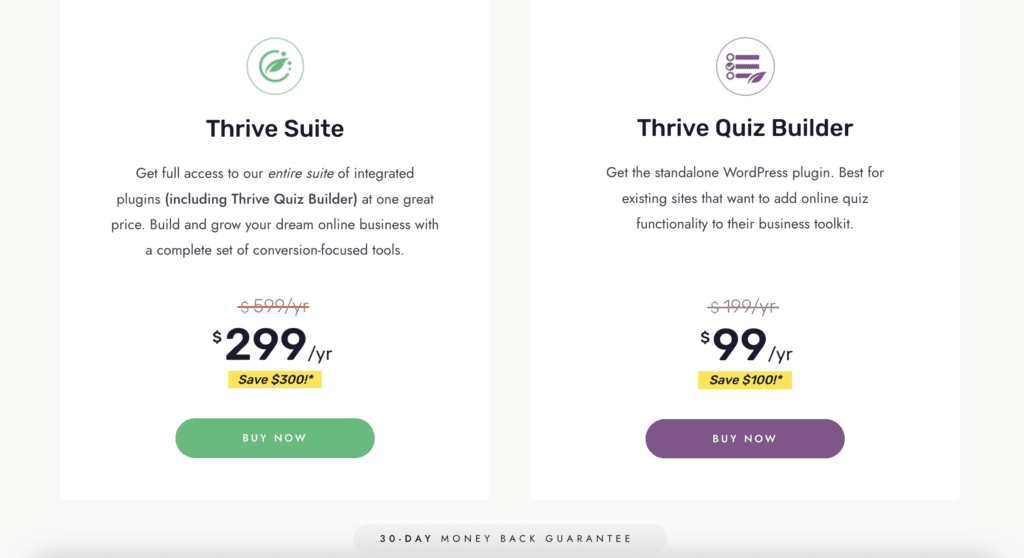
FAQs
What is Quiz Software?
This is a program or online tool designed to ease the process of creating quizzes. Although they were initially designed for educators, these quiz makers have turned out to be very beneficial to website owners looking to improve user engagement and lead generation.
Which Type of Quiz is Best?
When it comes to lead generation, there’s no one type of quiz format that can be considered the best. The decision comes down to the product or service you’re trying to promote. For instance, a business that sells cards can offer prospects insight into its products by using a flip quiz format. On the other hand, a business trying to launch a new product can choose to incorporate informational slides into its quizzes.
Are Quizzes Effective in Marketing?
Yes, statistics suggest a quiz funnel can outperform a standard sales page for opt-ins by up to 55% as stated in a Riddle case study. Whilst this percentage will vary in different industries. The best online quiz maker is an integral part of any lead generation strategy.
How do you Create a Lead Generation Funnel?
- Create a complete customer journey from the top of the funnel to when a sale is made.
- Identify where will you drive your traffic from. A – Social Media Platforms, B – Search Engines, or C – Email Lists.
- Create your lead magnets that show prospects what you have to offer. A landing page will need to be created that can showcase a Sales Letter, VSL – Video Sales Letter, Opt-in Box or Quiz Software.
- Prospect exchanges personal details (generally name and email) for a free offer or quote. Think Webinar, Ebook, Free Training, Downloadable Product or a quote on a price for a service.
- If you drive a large volume of leads or leads on behalf of clients you will need to use lead distribution software.
- The prospect’s details are now on your CRM or Database which will allow you to nurture and increase the LTV of the prospect.

More Online Quiz Maker Software Options
- Typeform
- Jotform Quiz Maker
- Survey Monkey
- Google Forms
- Paperform
- Qzzr
- Get Feedback
- Alchemer
- Wufoo
- LeadQuizzes
- QuizCat (WordPress Only)
- Hubspot Forms
Final Thoughts on Online Quizzes
Whether you are a digital marketer or a business that drives leads through quiz funnel marketing it can prove to be immensely beneficial. The capability to generate leads at scale, establish and expand your audience, and even serve as an evaluation tool once a course has been completed.
The majority of online quiz software tends to exhibit similar characteristics and functionalities, with minor disparities between them all. Hence, it is imperative to limit your choices to quiz creators that align with your user interface preferences and offer additional features that meet your requirements.
Essentially, your objective is to opt for quiz software that accommodates your specific needs, with its integrations and functionalities being offered at a reasonable price point that suits your budget.
It is crucial to meticulously assess each tool’s offered plans, scrutinizing each feature and the corresponding cost to identify which options are more economical and worthwhile, as some features may only be accessible at higher tiers.