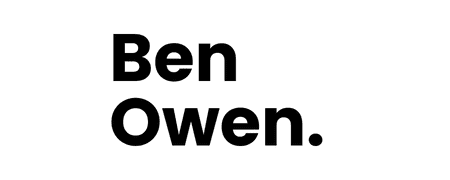Like the majority of us in this day and age, do you find yourself consistently streaming your favorite songs or videos on YouTube, subsequently draining your data and sapping your battery life?
Allow me to introduce a simple resolution to this predicament – convert YouTube videos to MP3. You may be wondering what the heck I am on about… But, remember those music players back from the 2000s MP3 players. Well just in case you don’t know MP3 is a type of audio file.
In this post, we shall guide you through the process of transforming YouTube videos to MP3 layout, so you may indulge in whichever tunes or audio files you like devoid of any reliance on the internet. Nonetheless, prior to delving into the steps, let us deliberate on the legality of converting YouTube videos to MP3.
Firstly Is it legal to convert YouTube to MP3?
Table of Contents
- 1 Firstly Is it legal to convert YouTube to MP3?
- 2 From Video to Audio: My Top 5 YouTube Video to MP3 Converters
- 3 4k Video Downloader
- 4 Wondershare UniConverter
- 5 Snap Downloader
- 6 YTMP3
- 7 ByClick Downloader
- 8 Tips for converting YouTube videos to MP3 or MP4
- 9 FAQs
- 10 What’s the Best YouTube to MP3 Converter?
- 11 Is there a Free Safe Way to Convert YouTube to MP3?
- 12 Does YouTube to MP3 Still Exist?
- 13 Final Thoughts on Converting YouTube to MP3
Converting YouTube to MP3 is subject to YouTube’s terms of service prohibiting unauthorized video downloads or copies. Nonetheless, specific scenarios exist wherein downloading or converting videos from YouTube is lawful.
If the video is classified as public domain or bears a Creative Commons license, it can be downloaded or converted without legal repercussions. Additionally, if the converted MP3 file is solely utilized for personal consumption and not distributed to others, it is generally considered legitimate.
With these legal considerations in mind, let us proceed to discuss the necessary steps involved when you download YouTube videos.
From Video to Audio: My Top 5 YouTube Video to MP3 Converters
4k Video Downloader
Are you in need of the Swiss army knife of YouTube to MP3 conversion tools? Look no further than 4K Video Downloader. This nifty bit of software easily converts youtube videos. It also provides you with the option of storing your desired YouTube playlists and channels for later download.
Along with converting YouTube audio and video files, 4K Downloader can also download content from an extensive list of other platforms such as Vimeo, TikTok, SoundCloud and the list goes on. So powerful is 4K Downloader it can even download private YouTube videos or videos that are part of a playlist with ease.
Step 1: Sign Up for 4K Video Downloader
There is a cost involved for a little peace of mind when downloading software from the internet. It is good to know you won’t be downloading any malware or any other viruses when using the 4K Downloader. For a more detailed rundown of price and features click here.
Step 2: Choose your Link and Conversion Quality
Just paste the video URL to an audio track you want to download into the application — it’s going to be on your computer in just a few seconds. You can add music, audiobooks or podcasts with complete ease.
Step 3: Convert your Media Files
Featuring a clean interface, straightforward operation, and quick music saving. 4k Downloader is one of the quickest ways to convert your favorite files.
Step 4: Enjoy
Transfer the downloaded tracks from your computer to mobile devices, tablets, or flash drives to enjoy them everywhere you go.
Wondershare Uniconverter reigns supreme as the most aesthetically pleasing software in its category, flaunting a visually stunning interface. One area where many video converter programs fall short is their lack of imaginative expression, resulting in a dated appearance that can make for an unsatisfactory experience. However, this is not the case with Uniconverter, as its vibrant overlay exudes an air of ease and simplicity.
Furthermore, as a YouTube to MP3 converter, Wondershare Uniconverter boasts unparalleled user-friendliness, making it effortless to operate. It also supports a broad range of operating systems, including macOS, or Windows, as well as numerous download formats, with over 100 different options to choose from.
Step 1: Sign Up for Wondershare Uniconverter
Wondershare Uniconveter works with both PC and Mac computers. From their website, you can choose from a one and two years subscription or a lifetime subscription. You also have the option to try the free version however you are severely limited in functionality.
Step 2: Install the Software
Once you install the software on your computer you will be ready to convert your files. The easiest way to test out the functionalities is to grab a youtube URL and paste it into the converter box. Wondershare allows its users to action multiple conversions at the same time. Allowing you to download more content in a shorter time frame.
Step 3: Convert your Media Files
After your conversions are complete you will be able to send the file to your iPhone or iPad if you use Apple products. Or if you are a PC and Android user you will be able to send it to your desired device.
Step 4: Enjoy
Easily access your content to listen to when it suits you.
Snap Downloader
Snap Downloader is a beast within the media conversion space. If you are planning to convert youtube to mp3 or mp4 I suggest you take the time to look over Snap Downloader and see if it is right for you. On a side note not only can you download videos from YouTube you can also convert files from over 900 other supported websites.
Step 1: Sign Up for Snap Downloader
Go to the Snap Downloader website to view the full list of features before you decide if this is the converter for you. Choose which subscription option suits your requirements and regarding pricing, there is no option for multiple users across each of the three packages you can only purchase for one user.
Step 2: Paste your Link
Source the files you wish to convert, paste the link now let the converter work its magic.
Step 3: Convert you Media Files
You can easily convert YouTube videos or videos from a range of websites using Snap Downloader. Save them to your media folder and transfer the file to your desired device.
Step 4: Enjoy
Simply play your audio and enjoy.
YTMP3
YTMP3 is completely free and with that comes the risk of infecting your computer with malware and other infections. If you plan to use YTMP3 make sure to only follow the link above it will take you directly to their website. On a Google search, you find other software and web pages masquerading as YTMP3.
Enough about the pitfalls of using free YouTube to MP3 converters. YTMP3 allows users to convert YouTube to MP3 or MP4 only. This means it is the perfect converter if you need to quickly convert YouTube videos.
Step 1: Go to YTMP3 Website
Bring up the website, in the converter box you can search for videos via keywords or if you have the share link from YouTube that can be used.
Step 2: Save the File
Once the video has been converted save the file to your desired media folders.
Step 3: Transfer the File to the intended Destination
Transfer the files to your music player, iPhone or anywhere else you plan to listen to the content.
Step 4: Enjoy
Enjoy your audiobooks, podcasts or videos knowing it didn’t cost you a cent to enjoy what you have downloaded from YouTube.
ByClick Downloader
ByClick Downloader is so cheap the free version is basically obsolete. But, you do have the added sense of feeling safe knowing that there is a team looking after the software. Not only can you convert YouTube to MP3 you can also download your content from a range of platforms.
ByClick Downloader allows you to convert in almost any format which allows you to download movies, music, audiobooks and podcasts.
Step 1: Download ByClick Downloader
In order to sign up for ByClick Downloader you need to download the software direct from their web page. As I mentioned early it is free but the paid version is currently $9.99 for a lifetime subscription.
Step 2: Choose from Free or Premium
You can use the free version or If you choose the premium version you will need to get the activation code. This will be sent to your email, and then you will unlock all of the features of ByClick Downloader.
Step 3: Convert Your Media Files
Open YouTube or whichever platform you plan to convert media from. Add the link to the converter box, choose which quality you would the download to be in then wait for the conversion to finish.
Step 4: Enjoy
Send the file to your desired device.
Tips for converting YouTube videos to MP3 or MP4
- Always use a reliable and safe YouTube to MP3 converter.
- Ensure that the video you’re converting is legal to download or convert.
- Choose a high-quality MP3 format for better sound quality.
- Be patient during the conversion process, as it may take some time.
FAQs
What’s the Best YouTube to MP3 Converter?
A simple search will offer so many options to choose from. But, there are two clear online converters that tick all the boxes 4k Video Downloader and Wondershare Uniconverter. These are the two best MP3 converters on the market right now.
Is there a Free Safe Way to Convert YouTube to MP3?
Yes, you can safely download YouTube to MP3 files for free. Both YTMP3 (completely free) and ByCick Downloader offer free downloads and most importantly they are safe to use.
Does YouTube to MP3 Still Exist?
Most definitely, many people love to listen to audiobooks, music, and podcasts they have found on YouTube and want to have the option to listen to the content when they are offline.
Final Thoughts on Converting YouTube to MP3
These were 5 super easy methods you can use to convert your YouTube video to mp3. Now all that’s left is to convert your favorite tracks and podcasts to MP3 to play offline! You can also check how to download your favourite youtube video as an MP4 file in this illustrated guide.
Choosing to convert your favorite youtube videos is great for any time you need to travel long distances and you may not have access to your cellular data or Wifi. Specifically when you are travelling internationally via an airline or train service. This allows you to listen to your audio files in the best available quality on your own devices.