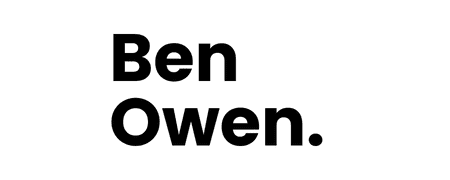A Youtube to MP3 converter is a great tool to use when you need to convert youtube videos to MP3. Even though you are a modern-day pirate (why else would you be here) you still need to ensure it’s safe on your end of the download. It goes without saying using free youtube converters shall be done at your own peril. When converting YouTube videos to MP3 it is imperative to make sure all bases are covered. In the digital era, it has become commonplace to download youtube videos for various reasons. But you can be damn sure at times it’s risky business.
Downloading YouTube videos is a simple process when using the right YouTube to MP3 Converter. Thus that is the reason why we are here today to go over a host of different converters you can use to download your favorite Youtube videos. So, here we are talking about the safest way to be a digital pirate and if you need to convert YouTube videos for use off the platform you’ve come to the right place.
In this article, I have ranked and reviewed the 7 best YouTube to MP3 converters. Which offers both paid and free options to will help you to make a more informed decision when you convert YouTube videos. Before we get started remember audio quality is king and shouldn’t be low-grade quality.
What are the best options to convert YouTube videos?
Table of Contents
- 1 What are the best options to convert YouTube videos?
- 2 1. 4K Video Downloader
- 3 2. Wondershare UniConverter
- 4 3. Snap Downloader
- 5 4. YTD Video Downloader
- 6 5. YTMP3
- 7 6. ByClick Downloader
- 8 7. Loader.to
- 9 Key points to remember before you use a YouTube to MP3 Converter
- 10 Is it illegal to download a YouTube video?
- 11 Final Thoughts
Below are my top picks for paid and free options to convert multiple YouTube videos.
1. 4K Video Downloader
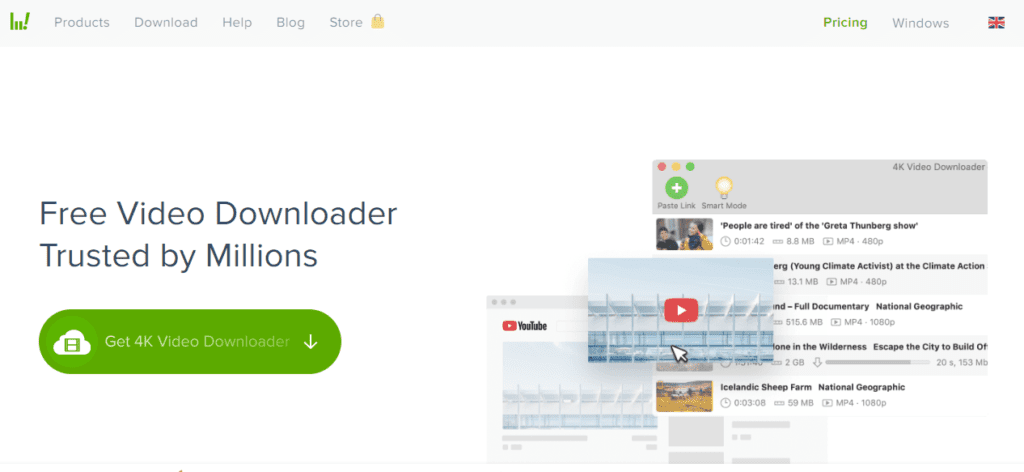
Are you looking for a YouTube to MP3 converter that can do it all? Well, look no further than 4K Video Downloader. There is the option to save your favorite YouTube playlists and channels to download at a later date.
Key Features:
- All Popular Sites Supported – Not only does 4k Downloader support converting YouTube video and audio files you can download from other platforms such as Vimeo, TikTok, SoundCloud, Facebook, Instagram, Twitch and YouTube Gaming. Along with a long list of other supported platforms.
- Private YouTube Video – Download YouTube videos that are private or part of a playlist.
- Convert 360º Videos – Relive your VR experience whenever suits you as you can also convert YouTube videos in 360º.
- In-app Proxy Set Up – Bypass the annoying restrictions set up by your internet service provider. It is easy to set up the In-app Proxy and start converting your favorite YouTube video.
- Audio Extraction – Extract the audio from any YouTube video and listen as an MP3.
- Download MP4 – 4K Downloader supports YouTube to MP4 in a range of video and audio files. You can even extract subtitles into 50 different languages.
- Trustpilot – If Trustpilot is your thing well 4K Downloader has 645 reviews and currently sits at 4.5 stars.
Pro:
- Works with Windows, macOS and Linux.
- App for Android users to download directly to mobile.
- A clean and professional application that is easy to use.
- Built-in music player so you can listen to your downloads directly inside 4K Downloader.
- You can convert to a range of other formats i.e. MP4, MKV, 3PG & M4A
Con:
- No app for Apple iPhone.
- The free version has a download cap of 15 audio downloads per day.
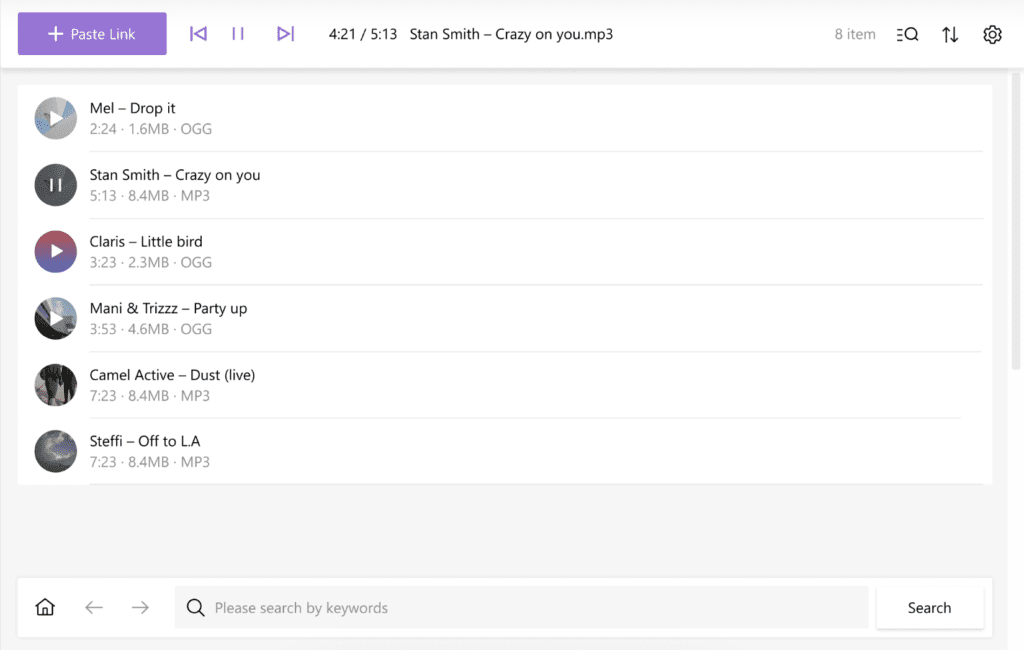
Rating:
5-star/5-star rating
Pricing:
You have the choice of 4 price options to choose from when choosing 4K Download as your preferred YouTube video downloader.
- Bundle – The Bundle option allows users to access all the fruits 4K Downloader has to offer. The price starts at only $65.00
- Pro – Pro would have to be the pick of the bunch for most people. Offering users all they need from a YouTube to MP3 Converter. The price starts at $45.00
- Personal – Grab the personal option for only $15.00
- Lite – Lite offer for only $10
Options 1 – 3 offer a lifetime license to use of the software. While the Lite option only allows access for 1 year. Yes, you are being goaded into picking one of the three higher options but 4K Downloader stands tall amongst its competitors.
Don’t just read what I have to say about the best YouTube to MP3 Converter on the market try it out for yourself.
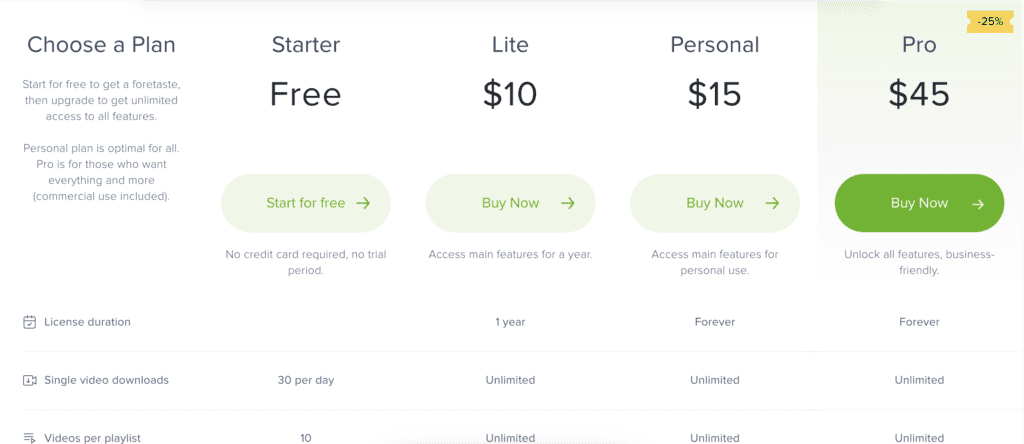
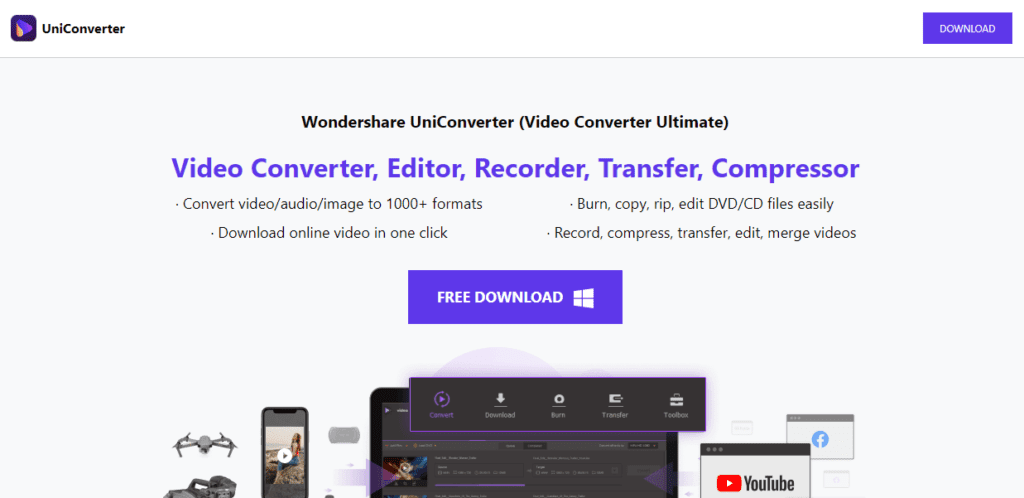
Boasting the most stunning interface Wondershare Uniconverter is by far the best-looking piece of software in this category. Where many video converter software go wrong is their lack of creative expression. Many look as though they were birthed at the dawn of the internet and that’s how the experience feels. Not Uniconverter!
The vibrant overlay screams no need to worry I am easy to use. This leads us to the next point as far as a YouTube to MP3 converter goes, Wondershare Uniconveter is as simple to use as they come.
Key Features:
- Covers Most Operating Systems – Options for both macOS & Windows
- Multiple Download Formats – Convert to MP3 & over 100 different formats.
- Add to Itunes – Easily add files to Itunes after conversion automatically.
- Compatible with Multiple platforms – Not limited to only YouTube video choose from over 10,000 sites to download content from.
- Faster Conversion Speed – Claims have been made to be 120x faster than other options on the market.
Pro:
- Merge multiple videos into one.
- Support high-speed conversion and GPU acceleration.
- Download YouTube playlists and convert them to MP3 or MP4.
- Stream your videos from macOS or Windows to other operating systems and devices such as Apple TV, Xbox, Chromecast and Playstation.
Con:
- As with many free options, there are considerable limits that are offered on the paid version.
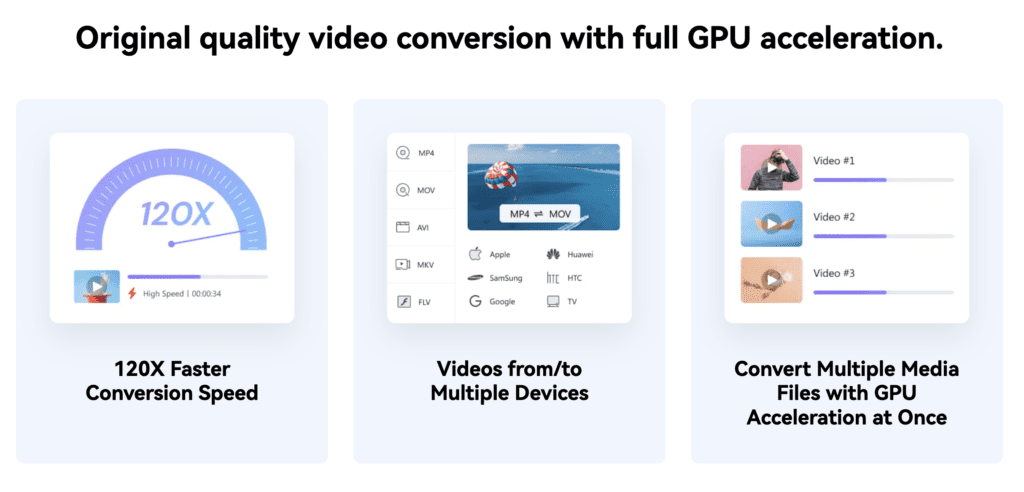
Rating:
5-star/5-star rating
Pricing:
WonderShare UniConverter offers three tiers for their payment options.
- Annual Plan – $49.99 make use of everything WS UniConverter has to offer for 1 year.
- 2-Year Plan – $69.99 for an extra $20 to make use of the software for two years.
- Perpetual Plan – $79.99 the best option in my opinion is the Perpetual Plan for only an extra $30 you have lifetime access to use Wondershare UniConverter
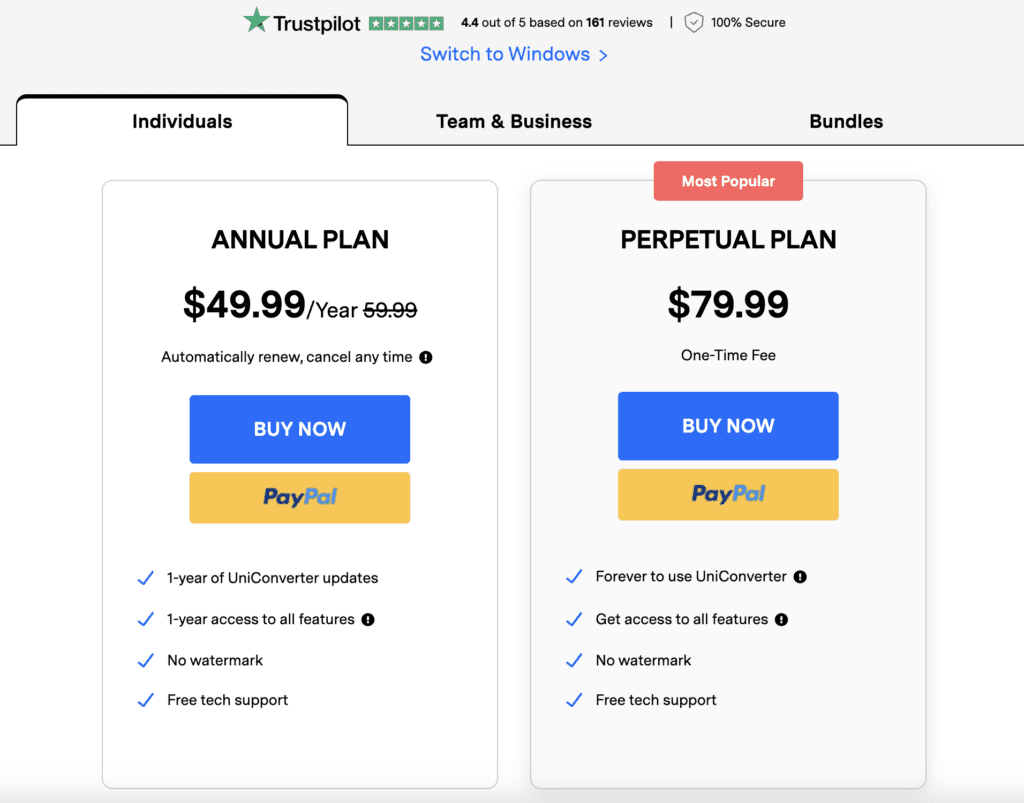
Try Wondershare UniConverter Now.
3. Snap Downloader
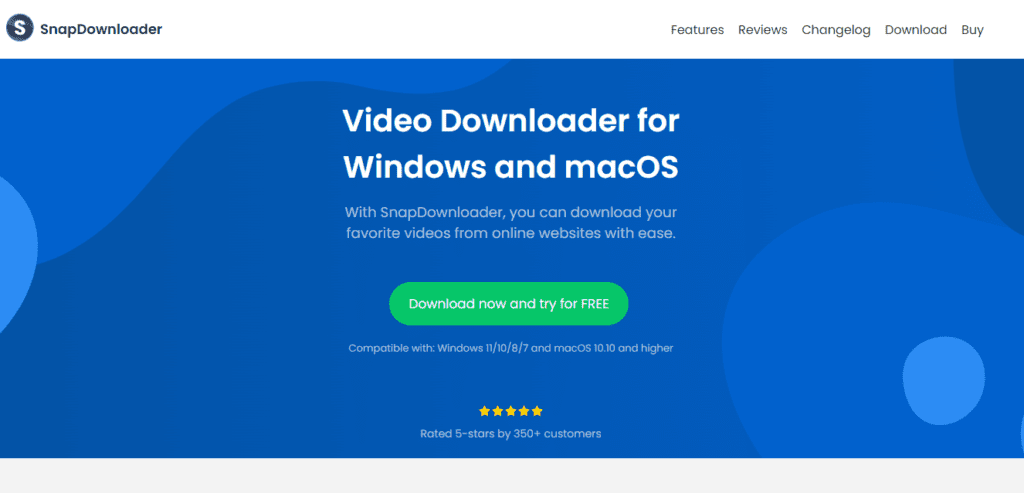
Snap Downloader is one of the more well-known tools on the market to convert YouTube videos. This is due to consistently boasting higher quality audio conversion than some of its counterparts. Save time searching for YouTube videos with the in-built search feature Snap Downloader offers.
While Snap Downloader doesn’t offer a free version they now have a free trial for both macOS & Windows users. It is always good to download videos & convert videos while determining if this software is right for you or not.
Key Features:
- Supports Multi Format – Not only does Snap Downloader offer YouTube to MP3 conversions it offers MP4 in 8k, 4k, 1080HD & HD.
- Download Videos From Your Favorite Platform – With more than 900 websites supported including all the big platforms such as YouTube, Reddit, Facebook & Vimeo.
- In-Built Video Trimmer – Download whichever portion of the audio/video that you need and discard the rest of the audio/video.
- Schedule Downloads – Choose the time that best suits you to action your downloads.
Pro:
- Batch your downloads at once and allow them to download in the background.
- Download complete YouTube playlists & Channels.
- High download speeds.
- Easily set up proxies within Snap Downloader.
- Extract Audio from within videos and music videos.
- 24/7 support to assist with any enquiries.
Con:
- The only con is they do not offer a free option.
Rating:
4.5-star/5-star rating
Pricing:
- Monthly Subscription – A modest price of $7.99 per month.
- 3-Month Subscription – Great for those who have many conversions to complete priced at $16.99 for 3 months.
- Annual Subscription – Only $29.99 for 12 months this is perfect for anyone who needs to convert YouTube to MP3 on a consistent basis.
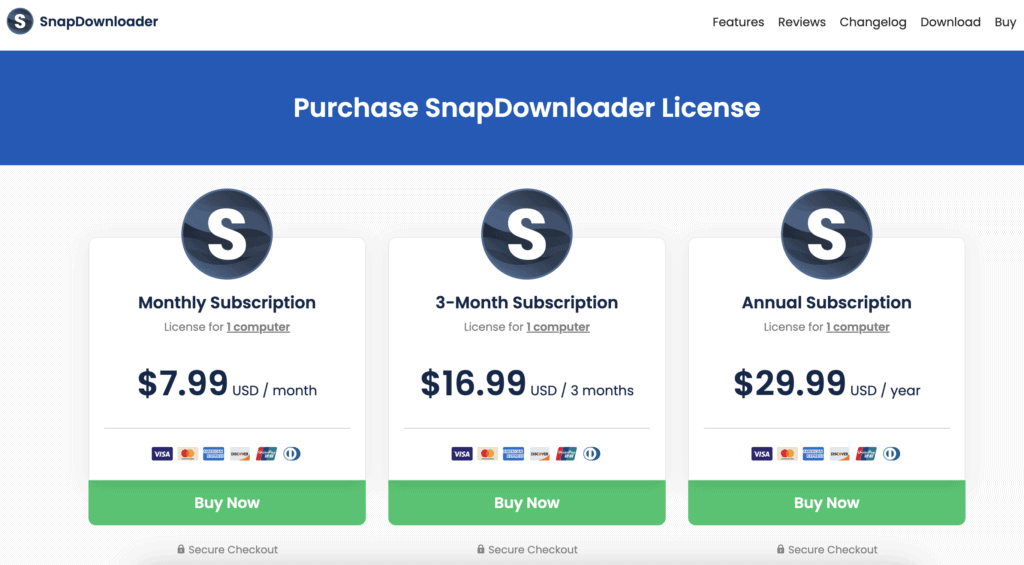
4. YTD Video Downloader
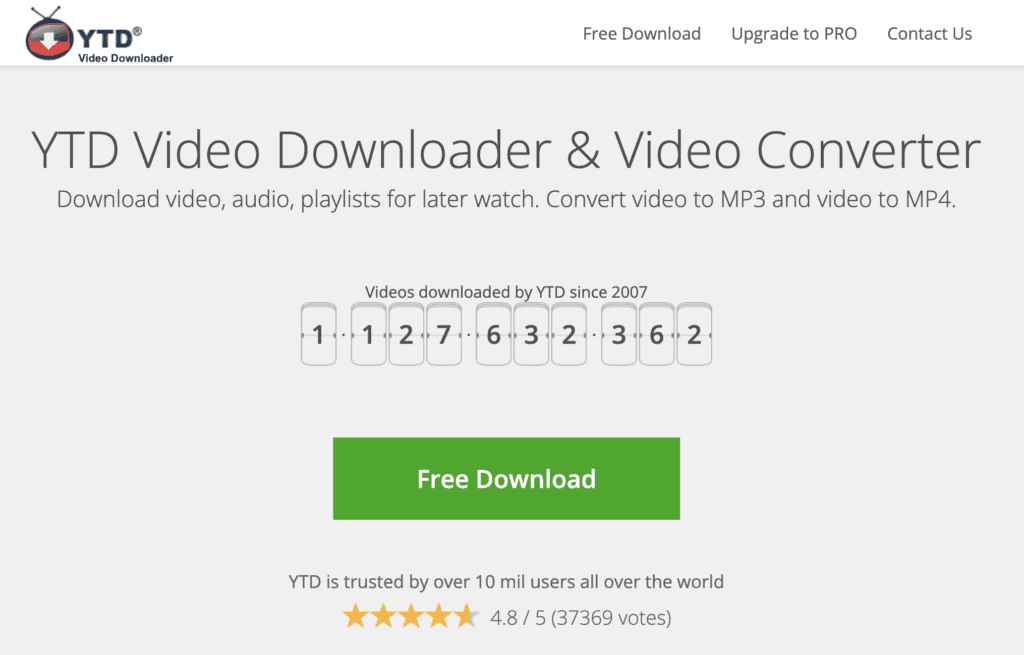
When you are looking for a YouTube to MP3 converter worth its weight in gold. Look no further than YTD Downloader, converting multiple YouTube videos is a breeze (though the paid version is required in order to do so). The interface is clean and easy to use and the free option carries the same attributes. Simply add the YouTube video URL you want to convert and away you go.
Key Features:
- Download entire playlists – Download playlists from multiple platforms including YouTube, Spotify & Apple Music.
- Supports MP3 and MP4 – you can even convert videos to 3GP, MPEG and AVI.
- Enjoy unlimited downloads – The only downside is this option is only available to pro users.
- Download at super fast speed – Download YouTube videos with ease and enjoy lightning-quick download speeds.
Pro:
- Download free videos from 50+ sites.
- Watch free videos later on other devices: iPad, iPhone, iPod, Samsung Galaxy.
- YTD guarantee your downloads will be virus free.
- Works with macOS, Windows, Andriods & iOS.
- Often has sales on the annual subscription option.
Con:
- Batch downloading is not supported on the free version.
Rating:
4.5-star/5-star rating
Pricing:
- Lite Plan – Monthly subscription $6.99 or Annual subscription $2.99 per month.
- Pro Plan – Monthly subscription $9.99 or Annual subscription from $3.99 per month pending sales offer.
- Ultimate Plan – Monthly subscription $12.99 or Annual subscription $5.99 per month.

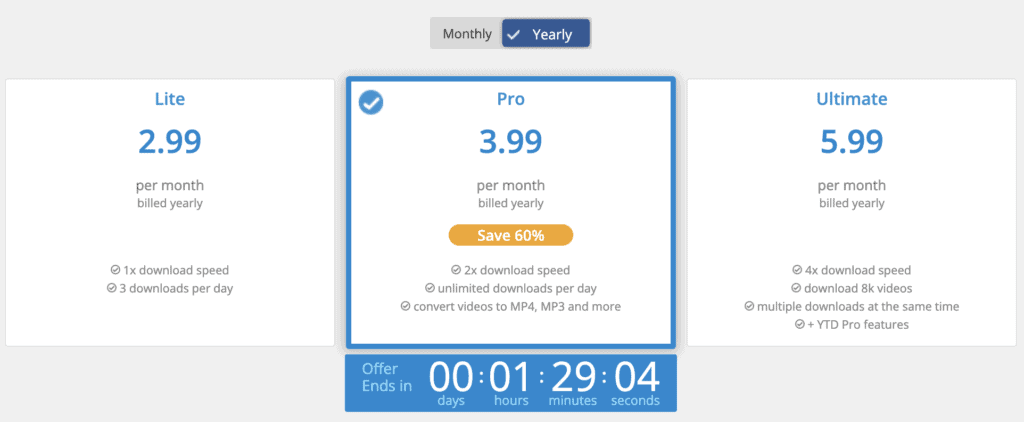
5. YTMP3
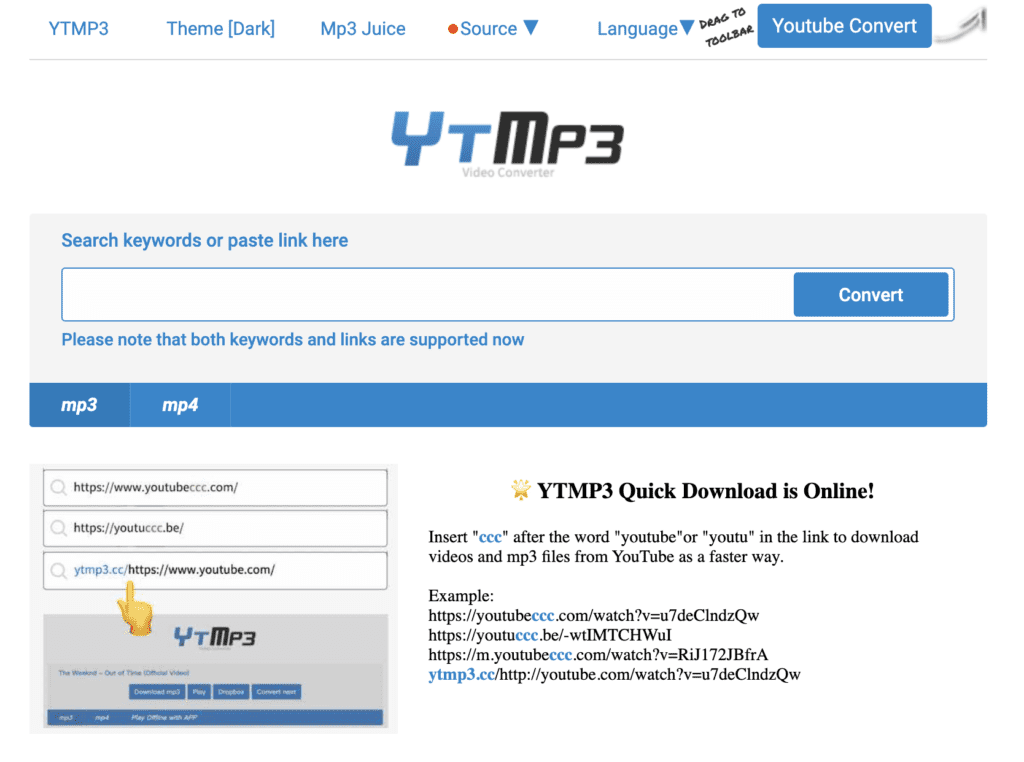
As far as a free YouTube converter goes YouTube to MP3 is atop the totem pole. AKA – YTMP3 is one of the easiest converters to use and as far as I am concerned the best free option on the market. A simple MP3 & MP4 converter that allows you to convert YouTube videos with ease.
Convert your YouTube video directly on the YTMP3 website the simplicity of this web-based software is great and you will not be pestered by pop-up ads or anything of that nature.
Key Features:
- Multi-Language Software – YTMP3 can be used in 7 different languages.
- Download From Multiple Platforms – You can download content from both YouTube & TikTok.
- Multi Format Support – Allows both MP3 & MP4 conversions.
- 2-Hour Long Conversion – YTMP3 allows for up to 2 hours long conversions.
Pro:
- Simple and easy-to-use interface.
- Quick download speeds, generally standard length content will be completed in under 2 minutes.
- Just add the video URL and 1 click to start downloading.
- Reliable for a free option with no pop-up advertising.
Con:
- The quality of all audio downloads is the same.
- You can only save files to your iPad or iPhone with an app. „Documents by Readdle” is the most common app to use to be able to save files to your device.
- Does not offer batch conversions.
Rating:
4-star/5-star rating
Pricing:
There is no cost when using YTMP3
6. ByClick Downloader
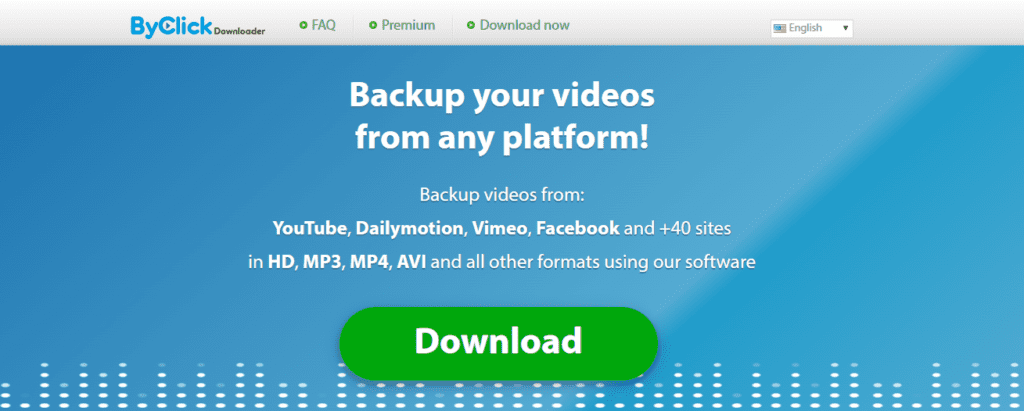
Much more than a standard YouTube to MP3 converter! ByClick Downloader gives its users the ultimate experience by offering one-click downloading, multiple formats across audio and video. This crafty bit of software is one of the easiest ways to convert YouTube videos.
Downloading videos from multiple platforms is a breeze with ByClick Downloader. You can track all of your downloads along with receiving recommendations for new YouTube videos directly on the software when it’s loaded.
Key Features:
- One-click downloading – Download the video directly from your web browser.
- Export MP3 direct to iTunes – Send your downloads directly to your iTunes player, ready to listen within moments.
- Download Instagram pages – ByClick Downloader allows users to download a complete profile including videos.
- Solid support – The support offered by ByClick Downloader is on par with the top YouTube to MP3 Converter software options.
Pro:
- Simple interface and is easy to use.
- Download entire YouTube playlists.
- Download private Facebook and YouTube videos.
- For a long time, ByClick Downloader only worked with Windows. Now they offer a version for Mac.
Con:
Rating:
4.2-star/5-star rating
Pricing:
7. Loader.to
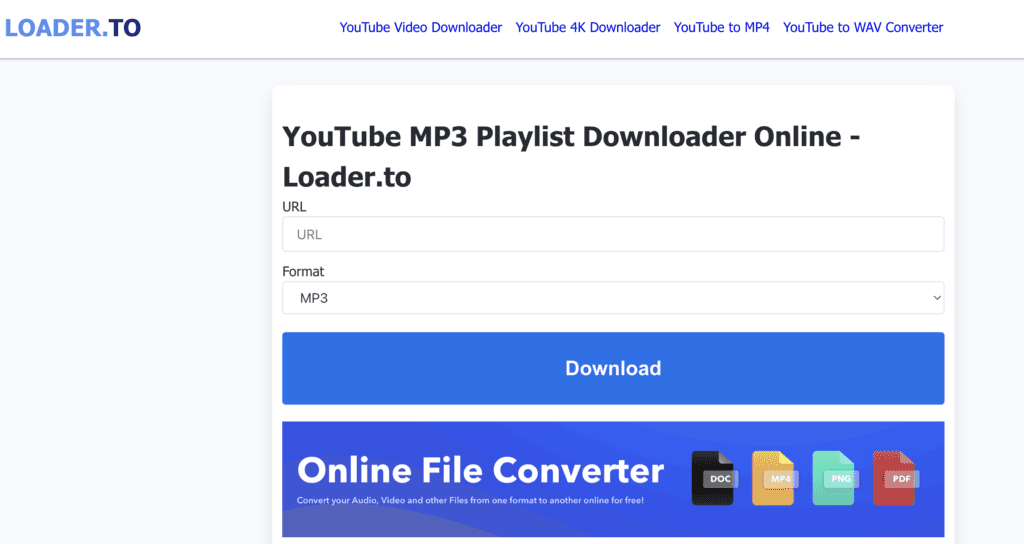
A no-frills, no-fuss converter that offers a quick approach when you need to make quick use of a YouTube to MP3 converter. Simply grab the YouTube video URL paste the link and convert to 8 audio file options or 7 video options.
Key Features:
- It is completely free – You do not need to pay to use Loader.to
- Just think, free YouTube playlists – You can download YouTube playlists but not all playlists.
- It is safe to use this free converter – Loader.to state they continually maintain their software and ensure it is virus free.
- Android users rejoice – There is an app for android users as well as a chrome extension.
Pro:
- All the big platforms are supported most notably YouTube, Tik Tok, Twitch & Vimeo.
- Works in 24 different languages.
- Offers both audio and video conversions.
Con:
- As with most free options, you can never be 100% assured you are safe.
Rating:
4.2-star/5-star rating
Pricing:
Loader.to is a free software
Key points to remember before you use a YouTube to MP3 Converter
- If you choose a free option beware of dirty computer diseases. If you plan to convert YouTube videos on a regular basis, it would be best to consider investing a minor amount of money to have peace of mind.
- MP3 is what can be referred to as a Lossy format. This means – converting MP3 to MP3 is not recommended due to the loss in audio quality.
- The ideal converter is one that is easy to use and offers a range of options. The list above exemplifies a range of simple options that anyone from novice to tech-savvy can use.
Is it illegal to download a YouTube video?
Well look it definitely falls into the grey zone, converting YouTube videos that are copyrighted. Yes, this would be considered illegal if you download YouTube videos that have no copyright. Technically yes it is not illegal however it does go against the terms and services of YouTube and Google.
Final Thoughts
Maybe you wish to download YouTube music or clips for video editing or to add your favorite podcasts to your MP3 player for quick access. The use of a verified YouTube to MP3 converter will make your life simple when handling single or multiple videos. Along with the tools listed above, there is a host of other options on the market. Offers verifying degrees of quality to easily convert YouTube videos, choose audio quality, has video editing options and of course which audio file or video file you wish to convert to.
It goes without saying, to review a bunch of different options looking to find the best YouTube to MP3 converter that works for your needs. A simple converter such as Loader.to will allow a quick easy way to convert YouTube videos. However, if you require a conversion from Twitch and need to convert to AVI. Then Wonder Share UniConverter will be more aligned with your needs.